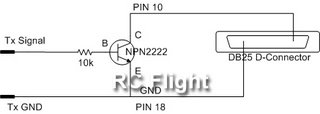(All photos courtesy of Jo)
Raptor 50 with a fully bling aluminium rotor head and tail boom. My first Nitro and biggest flying heli. But it will definitely not be my last. It is used to be fitted with an Electric power plant. Due to the limited flying time with an electric setup, she now sees a brand new setup with a Nitro engine. More economical to run and longer flight duration. With a TT50 sizer, she could do 20 - 30 minutes of flight in one full tank. This is certainly a lot of flight time for me for I'm not an agressive Heli pilot. It is an awesome flying machine!


Spinning up for take off (left) & up she goes into a steady hover (right).
 Hovering at 30cm off the ground.
Hovering at 30cm off the ground.
 In Flight!
In Flight! Closing in shot. Isn't she Gorgeous!
Closing in shot. Isn't she Gorgeous!